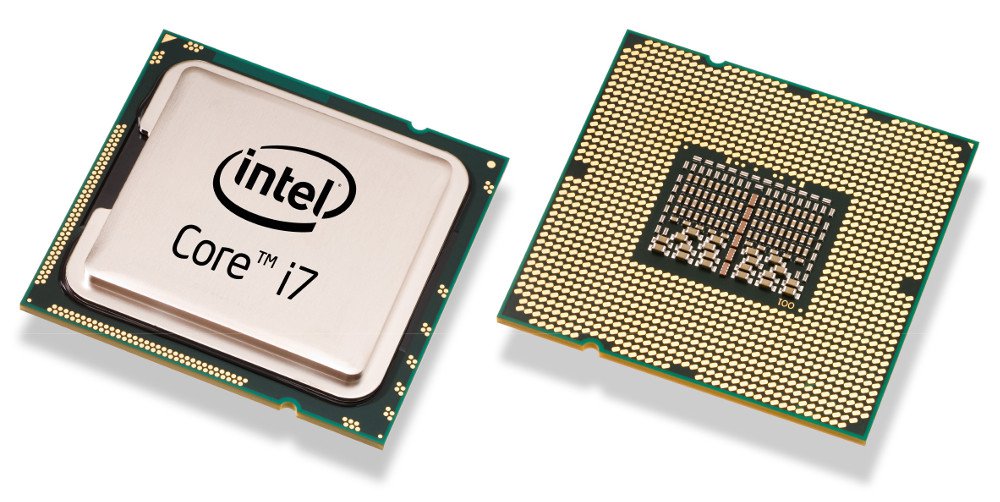What to look for when purchasing a Notebook for your business.
Making a poor purchase with a new notebook will result in the unit costing you money over the long run in lost productivity and frustration.
Unfortunately it’s easy to get taken in by the hype if you don’t know what you to look for.
This quick guide will give you the tools you need to make an informed decision when the time comes to make a purchase.
Screen
Things to consider:
- Size – the smaller the size the smaller the text so if your eyes are aging then best to go for 14″ or 15.6″ screen.
- Interaction – Do you want a touch screen or a non-touch screen? Touch is great but does add to the expense.
- Flip or detachable – are you after a notebook that doubles as a notepad or has a detachable screen? There are more options for this type of hybrid unit as demand for them increases.

Processor (CPU)
AMD or Intel? Whether AMD or Intel doesn’t really matter, our preference is for Intel Processors but if you find a model you like that has an AMD processor then go for it.
If looking at the Intel Processor then go an ‘i’ series unit. There is the i3, the i5 and the i7. The i3 is the least powerful and the i7 is the most powerful.
For the vast majority of businesses out there, any i5 processor is more than enough and should fulfill your needs for the life of the notebook.
Memory (RAM)
Off the shelf notebooks generally come with 4GB of memory in order to reduce the display price.
Get a minimum of 8GB’s of memory in your new purchase and you’ll be unlikely to need an upgrade during the computers lifetime.
Memory is relatively cheap and getting it put in to a new purchase costs nothing in labour, adding it down the track will cost though, as many notebooks take time to get into and put back together.

Graphics Card
Generally, the standard display adapter that comes integrated in your notebook is fine for a business environment. These cards utilise the power and memory of your main system and create a greater load on resources but you won’t notice this if you are running standard office packages.
If you do need a more powerful video card for CAD or similar then look for a notebook with a discrete graphic card that has it’s own memory (not shared with the computer).
Having a dedicated graphic card will allow for more intensive graphic operations whilst also decreasing the load on the CPU. You can get graphic cards with up to 4GB dedicated memory but at present the standard is 2GB.

Hard Disk
A common notebook configuration in the market place is an i5 or i7 processor, 4GB RAM and a 1TB hard disk.
It looks good on paper but unfortunately the performance is crap because the hard disk is so slow that it causes the whole system to crawl.
So what hard disk do you need?
There are 3 types of hard disk that we need to be concerned about (there are more but let’s keep it simple).
From slowest to fastest they are:
1. SATA 5400rpm – spins at 5400rpm and is the slowest to retrieve data, making your whole computer wait.
2. SATA 7200rpm – spins at 7200rpm and is a lot faster (35%) than the 5400rpm model. If you have to have a mechanical drive ensure it is this one.
3. SATA SSD (Solid State Drive) – No moving parts, up to 10x faster than a mechanical drive (1000%) – you’re crazy if you don’t get an SSD drive.
The SSD Drive is the latest technology, generates less heat, uses less power so gives longer battery life and most importantly provides a speed increase of up to 10 times that of the older drives which translates to a much faster notebook.
Determining how large a drive you need is a critical step in the process.
Most businesses are OK with 250GB but if you sync a large dropbox, onedrive or google drive then that also has to be taken into consideration.
Work out how much space you need then work from that.
Solid State Drives are available in capacities from 120GB to a whopping 4TB (At time of writing the largest SSD in the world is a 60TB)
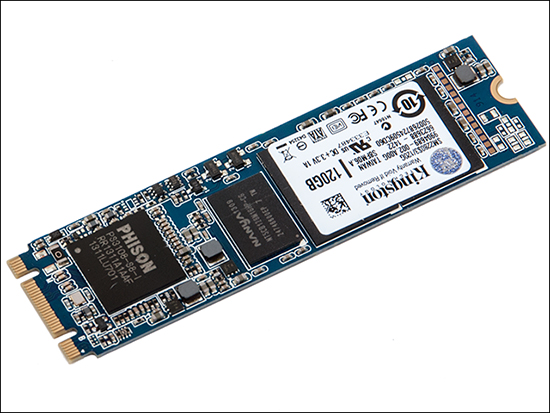
Bottom Line
You get what you pay for. If you want a $600 notebook then you aren’t being realistic if you want something with good performance.
Expect to pay above $1000 for your purchase depending on specification plus addition items like MS Office, Antivirus, carry bags etc.
Of all the components, the hard disk is the most critical, get this wrong and your new purchase will never perform up to expectations.
We do not recommend getting anything other than a Solid State Drive in your new notebook as the performance improvement is well worth the additional expense.
Note: You can have a solid state drive AND a standard drive in the one notebook, giving you speed and storage at minimal additional cost.
Hint: If on a budget, save money by getting a lower end CPU and spend the saving on getting the SSD drive you really need.
If you’re in the market for a new notebook, give us a call and we’ll source the best product for your requirements.